How To
Install Windows 7/8/10 From USB
HowSimply.com
Requirement
- Windows ISO image (it can be window 7/8/8.1/10)
- Flash Disk
- Rufus Software
Simply
📥 Download Rufus in the link below...
📥 Download the software through Rufus-2.11 Or Rufus-2.3
📖 Learn how to make windows ISO image
Steps Install Windows 7/8/10 From USB.
1.
Insert your flash disk into your computer
2.
Double click on Rufus
Software in your computer
It will look like the image below

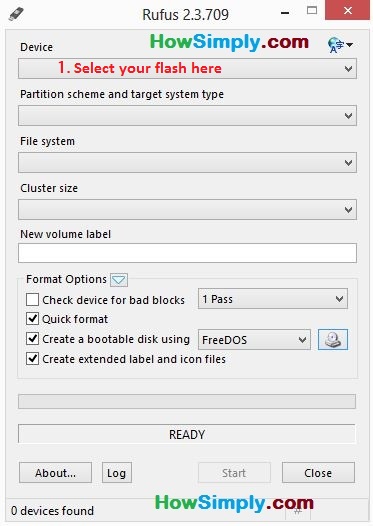
Do you need to increase your credit score?
ReplyDeleteDo you intend to upgrade your school grade?
Do you want to hack your cheating spouse Email, whatsapp, Facebook, instagram or any social network?
Do you need any information concerning any database.
Do you need to retrieve deleted files?
Do you need to clear your criminal records or DMV?
Do you want to remove any site or link from any blog?
you should contact this hacker, he is reliable and good at the hack jobs..
contact : cybergoldenhacker at gmail dot com